Table of Contents
Introduction
The modernization of India’s tax filing system has brought significant changes to how taxpayers interact with the Income Tax Department. One of the most crucial aspects of this transformation is understanding DSC registration on new income tax portal procedures, which have become mandatory for specific categories of taxpayers and organizations. Digital Signature Certificates serve as the digital equivalent of handwritten signatures, providing authentication, integrity, and non-repudiation for electronic documents filed with the tax authorities.
The transition from the legacy e-filing system to the new income tax portal has created a pressing need for taxpayers to re-register their Digital Signature Certificates. This comprehensive guide addresses every aspect of DSC registration on new income tax portal requirements, ensuring that professionals, businesses, and individual taxpayers can navigate this process with confidence and accuracy.
Whether you are a chartered accountant handling multiple client returns, a company director responsible for corporate filings, or an individual taxpayer subject to audit requirements under Section 44AB of the Income Tax Act, 1961, understanding the nuances of DSC registration on new income tax portal procedures is essential for maintaining compliance with statutory obligations.
Understanding Digital Signature Certificate in Income Tax Context
Legal Framework and Statutory Requirements
Digital Signature Certificates operate under the Information Technology Act, 2000, and its subsequent amendments, which provide the legal foundation for electronic authentication in India. The Income Tax Act, 1961, through various rules and notifications, mandates the use of DSC for specific categories of taxpayers and particular types of filings.
The Controller of Certifying Authorities (CCA), under the Ministry of Electronics and Information Technology, oversees the licensing and regulation of Certifying Authorities that issue DSCs. These certificates must comply with the Public Key Infrastructure standards established by the Indian government.
Mandatory DSC Requirements under Income Tax Law
The Income Tax Rules, 1962, specifically Rule 12 and subsequent amendments, clearly outline the circumstances where DSC usage becomes mandatory rather than optional. Companies incorporated under the Companies Act, 2013, must use DSC for e-verification of their income tax returns as per Section 140 of the Income Tax Act. Political parties, as defined under the Representation of the People Act, 1951, are also required to use DSC for return filing and verification.
Individuals and Hindu Undivided Families (HUFs) whose accounts are required to be audited under Section 44AB of the Income Tax Act were earlier required to mandatorily use DSC for e-verification. This included taxpayers with business income exceeding ₹ 1/2 crore or professional receipts exceeding ₹75 lakhs during the financial year. However, with effect from the financial year 2023–24, DSC is no longer mandatory for Individuals and HUFs subject to tax audit. Such assessees, including Trusts, may now verify their audit reports and returns using Aadhaar OTP of the signatory or through Electronic Verification Code (EVC) generated via bank account. Conversely, DSC remains mandatory for Partnership Firms, LLPs, and Company assessees for audit report filing and return verification.
Technical Architecture of New Income Tax Portal
System Migration and Security Enhancements
The new income tax portal, launched with enhanced security protocols and improved user experience, operates on a completely different technical infrastructure compared to its predecessor. This architectural change necessitated a complete migration of user data and authentication mechanisms, including DSC registrations.
The security framework of the new portal incorporates advanced encryption standards, multi-factor authentication, and robust audit trails. These enhancements, while improving overall system security, require fresh registration of Digital Signature Certificates to ensure compatibility and maintain the integrity of the authentication process.
Integration with emSigner Utility
The new portal utilizes the emSigner utility, developed by the National Informatics Centre, as the primary interface for DSC operations. This utility acts as a bridge between the taxpayer’s DSC token and the portal’s authentication system, ensuring secure communication and proper certificate validation.
The emSigner utility supports various operating systems and browsers, providing flexibility for users across different computing environments. However, proper installation and configuration of this utility are crucial for successful DSC registration new income tax portal completion.
Prerequisites for DSC Registration on New Income Tax Portal
User Account Requirements
Before initiating DSC registration on new income tax portal procedures, taxpayers must ensure they have an active and verified user account on the new e-filing portal. This account should be registered using the same PAN that will be associated with the Digital Signature Certificate.
The user profile must be complete with accurate personal information, contact details, and bank account information where applicable. Any discrepancies between the user profile and DSC details may result in registration failures or authentication issues during subsequent filings.
DSC Token Specifications
Only Class 2 and Class 3 Digital Signature Certificates issued by licensed Certifying Authorities are acceptable for income tax filing purposes. Class 1 certificates, which provide basic identity verification, are not sufficient for the level of authentication required by the Income Tax Department.
The DSC token must be active, unexpired, and not revoked at the time of registration. Taxpayers should verify the validity period of their certificates and ensure renewal well before expiration to avoid any disruption in filing activities.
Hardware and Software Prerequisites
The computer or device used for DSC registration must have administrative privileges for software installation. The USB port should be functional, and the DSC token should be properly recognized by the operating system.
Browser compatibility is crucial, with the portal supporting major browsers including Chrome, Firefox, Safari, and Edge. JavaScript must be enabled, and pop-up blockers should be configured to allow communications from the income tax portal domain.
Step-by-Step DSC Registration Process
Phase 1: emSigner Utility Installation
The first critical step in DSC registration on new income tax portal process involves downloading and installing the emSigner utility. Navigate to the official income tax e-filing portal at www.incometax.gov.in and access the Downloads section from the main navigation menu.
Locate the DSC Management Utility option in the left navigation panel and click on the Utility (emBridge) link. The system will initiate the download of the installation file, which typically ranges between 50-100 MB depending on the version and operating system.
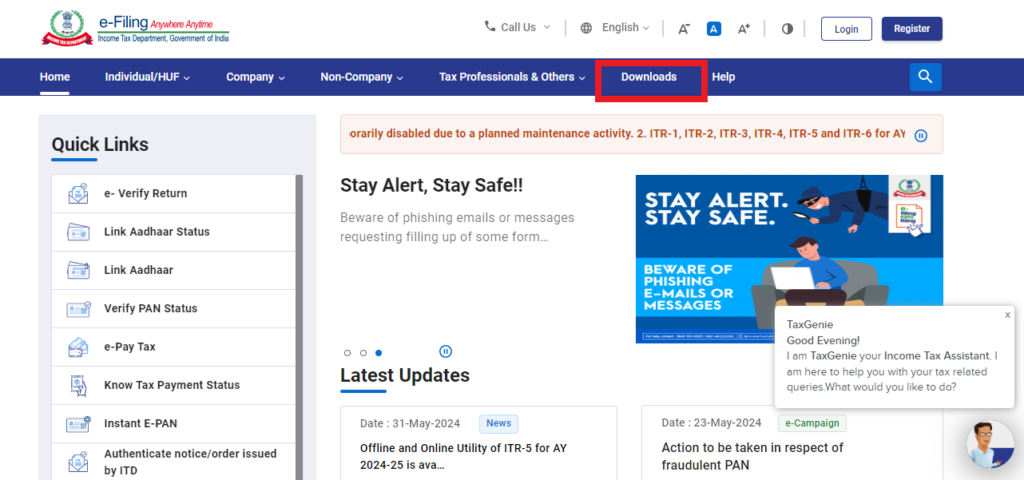
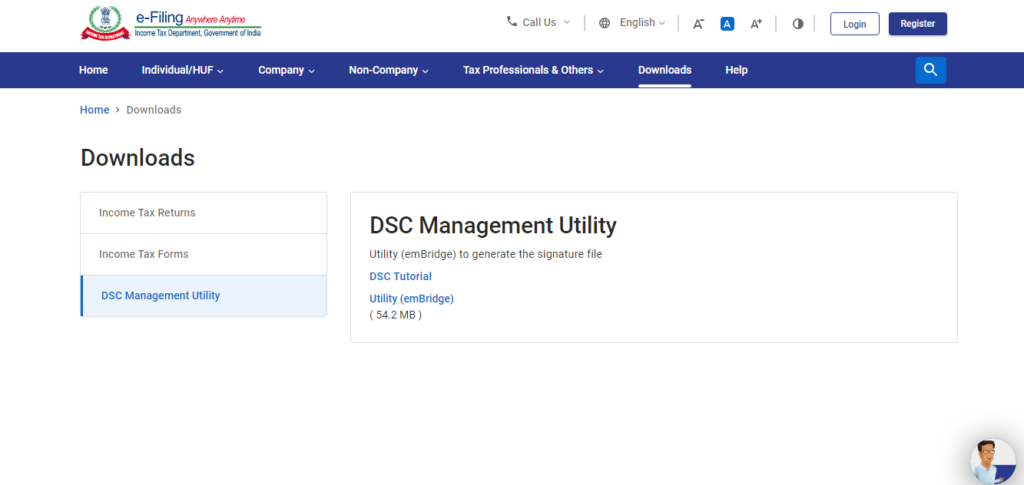
Once downloaded, run the installation file with administrator privileges. The installation wizard will guide you through the setup process, creating necessary registry entries and configuring system permissions for DSC token access.
After successful installation, restart your browser and verify that the emSigner utility is properly integrated by checking for the presence of emSigner-related processes in the system task manager.
Phase 2: Portal Access and Navigation
Log into the new income tax e-filing portal using your registered credentials. Ensure that your login session is secure and that you are accessing the official government domain to prevent any security compromises.
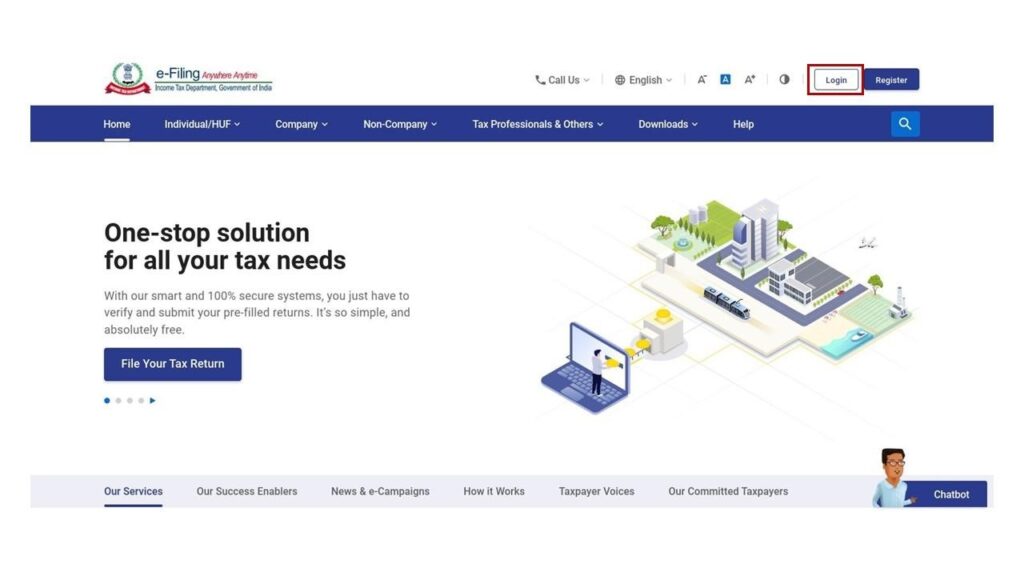
From the main dashboard, navigate to the “My Profile” section, which contains various account management options including DSC registration, profile updates, and security settings.
Navigate to My Profile from the Dashboard
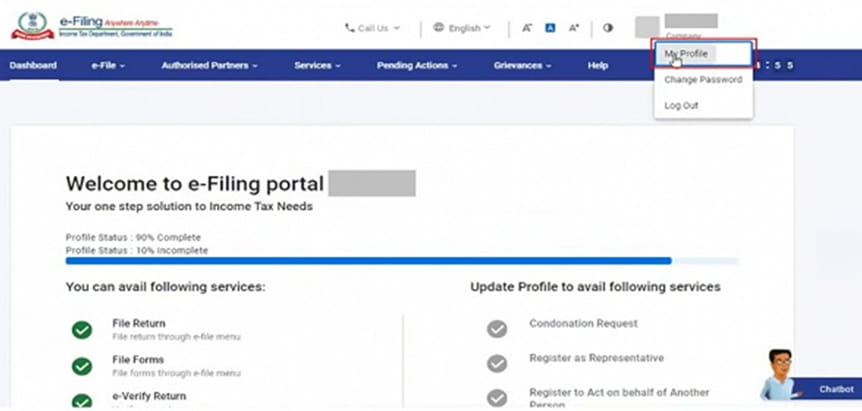
Click on the “Register DSC” option in the left sidebar menu. This will initiate the DSC registration workflow and present you with the initial registration form.
Click Register DSC on the left side menu
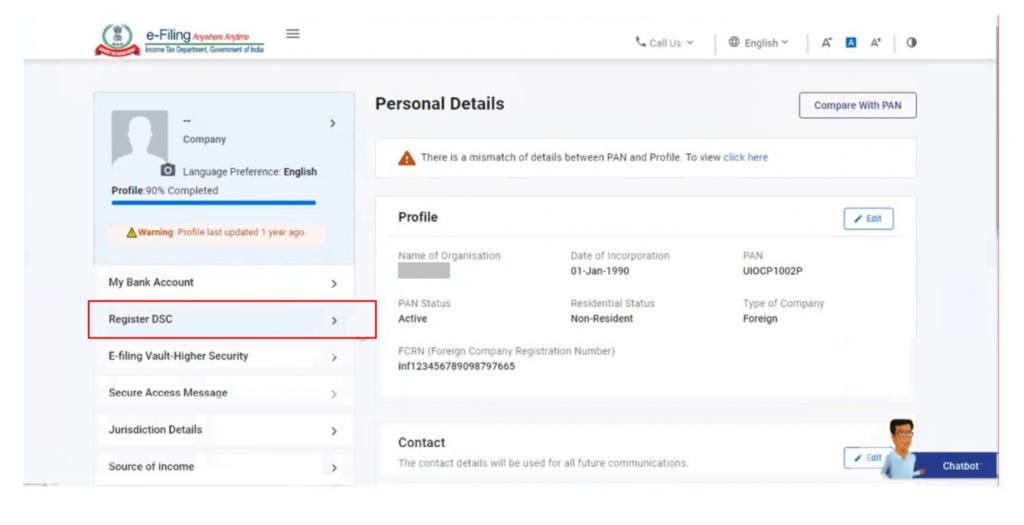
Phase 3: Email Validation and Utility Confirmation
Enter the email address that is linked with your DSC token. This email should match the one provided during the DSC procurement process from your Certifying Authority. Any mismatch may result in validation errors and prevent successful registration.
Select the checkbox confirming that you have downloaded and installed the emSigner utility. This step is crucial as the subsequent phases of registration depend on the proper functioning of this utility.
Enter email ID linked with DSC token and confirm utility installation
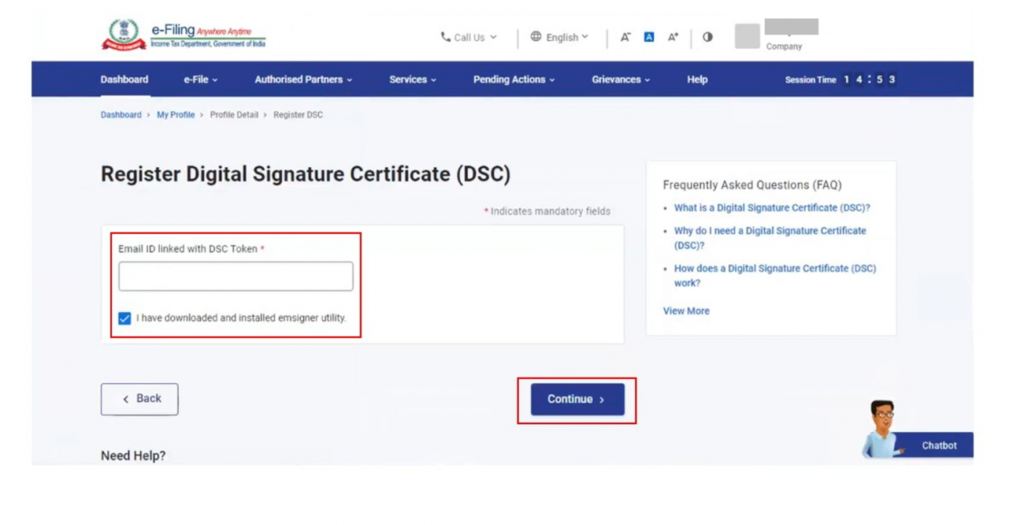
Click the “Continue” button to proceed to the certificate selection phase. The system will attempt to communicate with the emSigner utility and detect available DSC tokens.
Phase 4: Certificate Selection and Authentication
Insert your DSC token into the USB port and ensure it is properly recognized by the system. The emSigner utility should detect the token and populate the Provider dropdown with available options.
Select your Certifying Authority from the Provider dropdown menu. Common options include NIC-CA, TCS-CA, eMudhra, SafeScrypt, and other licensed providers.
Choose the appropriate certificate from the Certificate dropdown. If multiple certificates are present on the token, ensure you select the one intended for income tax filing purposes.
Enter the provider password (also known as the private key password) that was set during the DSC procurement process. This password is case-sensitive and must be entered accurately.
Select Provider, Certificate and enter Provider Password
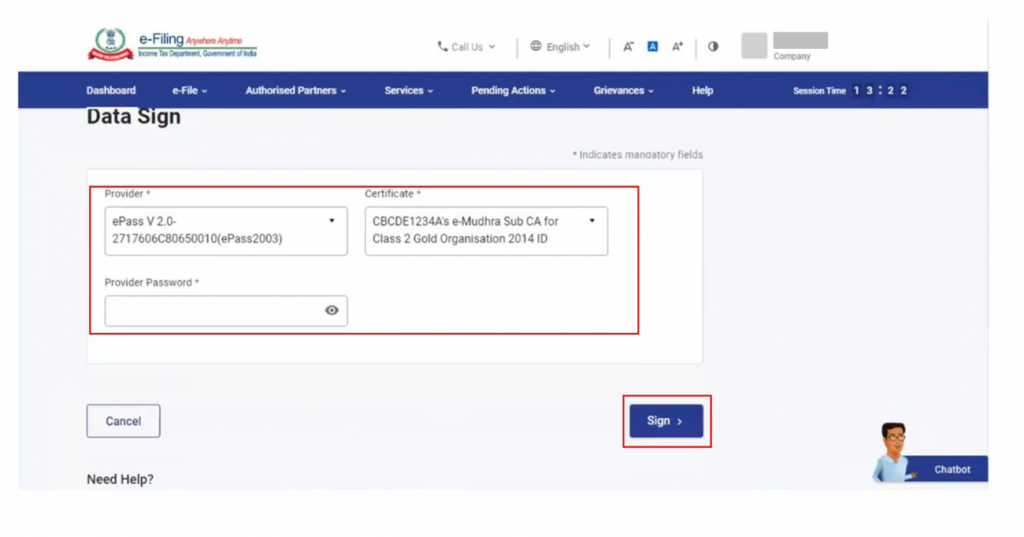
Phase 5: Digital Signing and Completion
Click the “Sign” button to initiate the digital signing process. The emSigner utility will communicate with the DSC token, authenticate the password, and generate a digital signature for the registration request.
The signing process may take a few seconds to complete, during which the system validates the certificate authenticity, checks revocation status, and verifies the certificate chain.
Upon successful validation, the system will display a confirmation message indicating that the DSC has been successfully registered with your e-filing account.
Success message displayed after successful DSC registration
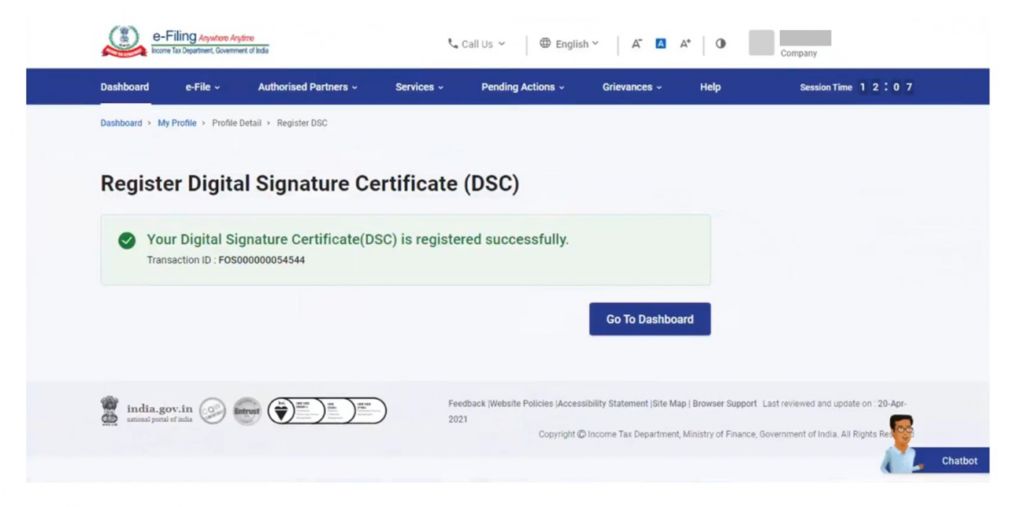
Common Registration Scenarios and Solutions
Scenario 1: Fresh DSC Registration
For taxpayers registering a DSC for the first time on the new portal, the standard process outlined above applies directly. Ensure that all prerequisites are met and follow each step carefully to avoid any complications.
New users should pay particular attention to the email address validation step, as this creates a binding between the DSC and the e-filing account that cannot be easily modified later.
Scenario 2: Re-registration of Expired DSC
When a previously registered DSC has expired, the system will display a notification message: “Your Registered DSC has already expired. Please re-register a valid DSC.” This scenario requires procurement of a new DSC from a Certifying Authority before attempting re-registration.
The re-registration process follows the same steps as fresh registration, but the system will overwrite the expired certificate information with the new DSC details.
Scenario 3: Updating Non-expired DSC
If you need to update or replace a DSC that has not yet expired, the system will present an option to view existing DSC details or update the registration. Click “Update” to proceed with the re-registration process using your new DSC token.
This scenario is common when taxpayers upgrade their DSC class, change Certifying Authorities, or replace damaged tokens.
Scenario 4: Principal Contact DSC Registration
For entities where a Principal Contact person is designated for income tax matters, a separate DSC registration option is available. Enter the email ID of the registered Principal Contact and proceed with the standard registration steps.
This functionality is particularly useful for companies, partnerships, and other entities where authorized signatories need to file returns and respond to notices on behalf of the organization.
Technical Troubleshooting and Error Resolution
emSigner Utility Issues
The most common technical challenges in DSC registration on new income tax portal procedures relate to emSigner utility functionality. If the utility fails to detect your DSC token, first verify that the token is properly inserted and recognized by the operating system.
Check the Windows Device Manager (or equivalent on other operating systems) to ensure the DSC token appears under Smart Card Readers or similar categories. If the device is not detected, try different USB ports or test the token on another computer.
Browser compatibility issues can often be resolved by clearing cache and cookies, disabling browser extensions temporarily, or trying an alternative supported browser.
Certificate Selection Problems
If the Provider or Certificate dropdowns remain empty despite having a properly inserted DSC token, restart the browser completely and re-login to the portal. The emSigner utility may need to be restarted as well.
Verify that your DSC token contains valid Class 2 or Class 3 certificates by using the certificate management tools provided by your Certifying Authority.
Authentication Failures
Incorrect provider passwords are the leading cause of authentication failures during DSC registration. Ensure that the password is entered exactly as configured during DSC procurement, including proper case sensitivity.
If you have forgotten your provider password, contact your Certifying Authority for password reset procedures. Most providers offer online password reset facilities through their customer portals.
Network and Connectivity Issues
Firewall and proxy server configurations can interfere with the communication between the emSigner utility and the income tax portal. Configure your network settings to allow traffic on the ports used by the emSigner utility.
Corporate networks may require additional configuration by IT administrators to permit DSC-related communications.
DSC Registration Quick Reference Summary
Aspect | Details | Important Notes |
Mandatory Users | Companies, Political Parties, Section 44AB audit cases | Non-compliance attracts penalties |
Certificate Type | Class 2 or Class 3 DSC only | Class 1 certificates not acceptable |
Validity Requirements | Active, non-expired, non-revoked certificates | Check validity before registration |
Technical Prerequisites | emSigner utility, USB token, compatible browser | Administrative privileges required |
Registration Process | 5-phase step-by-step procedure | Email ID must match DSC token |
Common Issues | Token detection, password authentication, browser compatibility | Most issues resolved by utility restart |
Re-registration Scenarios | Expired DSC, non-expired updates, Principal Contact | Different messages for each scenario |
Legal Framework | IT Act 2000, Income Tax Act 1961, Rule 12 | Statutory compliance mandatory |
Support Utilities | emSigner (emBridge) from NIC | Download from official portal only |
Security Features | PKI standards, encryption, audit trails | Enhanced security in new portal |
Conclusion
Mastering DSC registration on new income tax portal procedures is essential for maintaining compliance with modern tax filing requirements. This comprehensive guide has covered every aspect of the registration process, from technical prerequisites to advanced troubleshooting scenarios.
The transition to the new income tax portal represents a significant step forward in digitizing India’s tax administration system. While the initial learning curve may seem challenging, proper understanding and implementation of DSC registration on new income tax portal procedures will streamline your tax filing processes and ensure seamless compliance with statutory obligations.
For taxpayers, professionals, and organizations seeking expert guidance on income tax matters, including DSC registration on new income tax portal and e-filing procedures, TaxGroww provides comprehensive support services that align with the highest standards of professional ethics established by the Institute of Chartered Accountants of India. Our expertise ensures that you can navigate the complexities of the modern tax system with confidence and accuracy.
Regular monitoring of Income Tax Department notifications and staying updated with portal enhancements will ensure that your DSC registration remains effective and compliant with evolving regulatory requirements. The investment in proper DSC management today will provide long-term benefits in terms of filing efficiency, compliance assurance, and professional credibility.

Hey! I need some advice. Call me or text me on WhatsApp. Call me on Whatsapp
You can contact us here: https://taxgroww.com/contact-us/